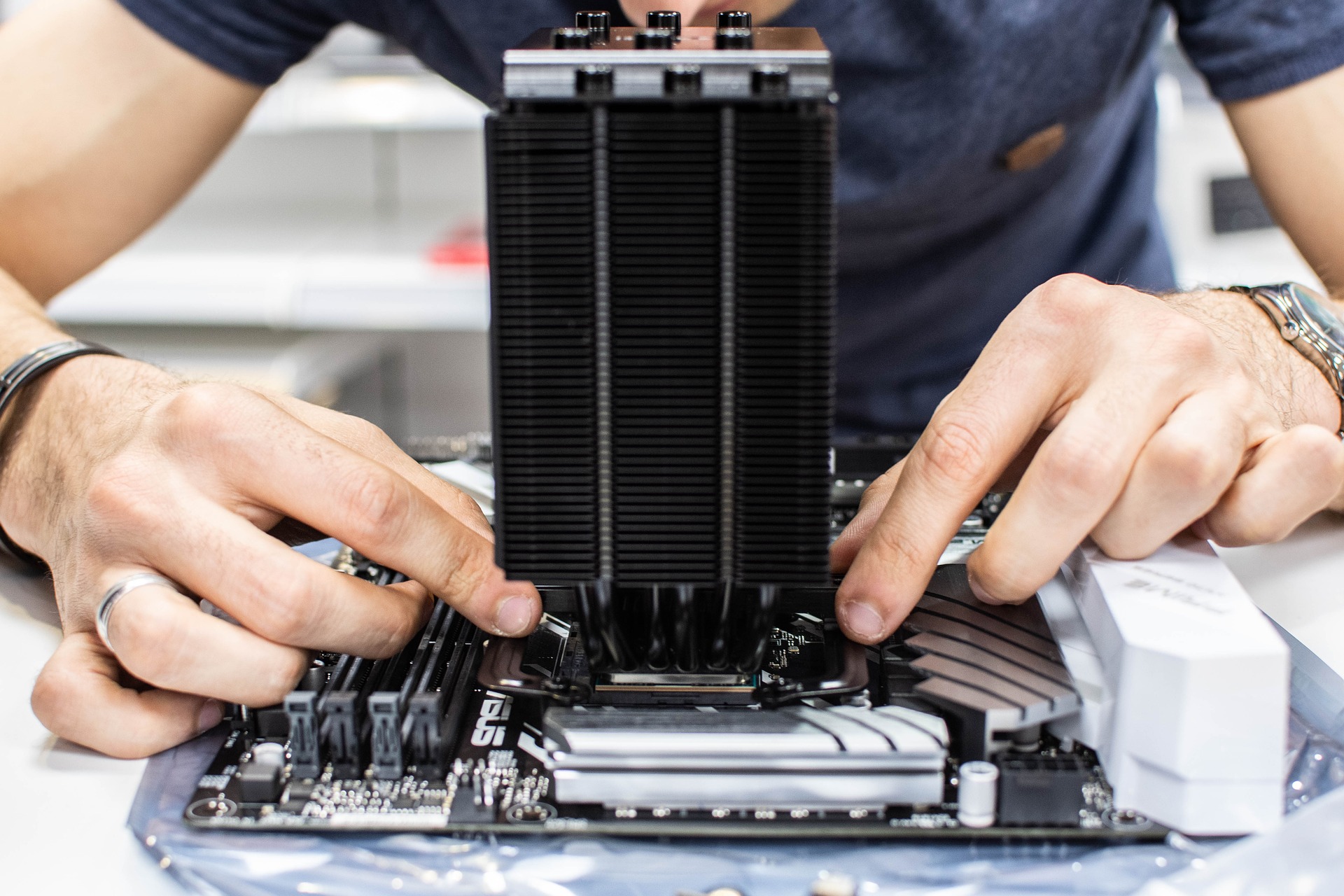When you’re putting together a custom built PC, there are some key components that you should make sure to include. These will give you the best performance and most flexibility for your system. Here are the most important things to include in your build:
- A powerful processor
The heart of your PC is its processor, so it’s important to choose a powerful one. For the best performance, go for a model from Intel’s Core series or AMD’s Ryzen line. - A high-quality graphics card
A good graphics card is essential for gaming and multimedia tasks. Choose a model from NVIDIA or AMD for the best performance. - Plenty of memory
Make sure your PC has enough memory to handle the tasks you need it to. 8GB should be plenty for most people, but if you do a lot of gaming or multimedia editing, you may need more. - A large hard drive
A large hard drive gives you plenty of storage space for your files. Choose a model with a capacity of 1TB or more. - A fast SSD
An SSD provides much faster access to your data than a traditional hard drive if you can afford it, including one in your build for the best performance. - A quality power supply
A good power supply is essential for keeping your PC running. Choose a model with a rating of at least 500 watts for most builds. - Plenty of case cooling
When components heat up, they tend to slow down, which can affect your PC’s performance. A quality case will regulate the temperature inside to keep everything cool and running at top speed. Some cases even come equipped with water cooling systems or fans that can be manually adjusted based on your preference. This ensures you get maximum efficiency out of every piece of hardware in your custom build PC. - Plenty of connectivity
When it comes to data, more is better. Make sure your components list includes plenty of USB ports and other types of connections so you can connect all of your peripherals without issue. - Plenty of expansion room
Keeping in mind how quickly technology advances, you may want to build a PC that will be flexible enough later on for new hardware upgrades or system changes. This means building with at least three spare drive bays for future use and ensuring the case is compatible with future power supply models if possible. - A monitor, keyboard, mouse, speakers, or headset
While these are not technically “components” per se, they are essential parts using your custom built PC. Make sure to include them as part of your body’s total price so you can use them from the moment you receive them.